If you just found a gigantic c:\hiberfil.sys, it's your hibernation save file. If you don't use hibernation, turn it off and reclaim the space. On my new rig, I have a sweet 32GB of RAM, and my hibernation file at this point was 26GB. That's a lot of wasted space on an SSD drive when I don't use hibernation.
To disable hibernation and remove this file in Windows Vista, Windows 7 and Windows 8, open a command prompt as administrator and type:
powercfg -h off

This should turn of hibernation and delete the big file automatically :)
For Windows XP, just go to Control Panel > Power Options > Hibernate tab.
To disable hibernation and remove this file in Windows Vista, Windows 7 and Windows 8, open a command prompt as administrator and type:
powercfg -h off
This should turn of hibernation and delete the big file automatically :)
For Windows XP, just go to Control Panel > Power Options > Hibernate tab.
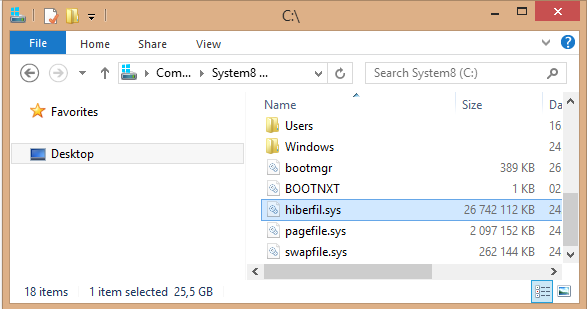
Comments